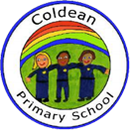Using Xbox or PS4
You can use your games console to access the Internet and thereby access all of our online learning in Google Classroom, Purple Mash and all of the other great content we provide. Here's guidance from Wired.com:
- For the Xbox, press the Xbox button on the controller to open the guide, and then select “My games & apps”. Here, you need to find Microsoft’s internet browser Microsoft Edge.
- The PS4’s access is similar. From the PS4 home screen, scroll to the library. Then, click on applications. If you scroll down the apps you’ll see a “www” sign circled by small dots. Click on that, and you're online.
Both consoles can use a low-cost keyboard and mouse for web browsing – connect these through wireless bluetooth or USB.
We do have a limited supply of keyboards and mice at school if you need to borrow them.
If you’re redeploying your console as a learning hub, it might also be good to revisit how to set up parental controls, maybe to limit any games your child has trouble prying themselves away from.
On the Xbox One you do this through your child’s account. First, go into settings and find the family page. Now select your child’s account (if you don’t see their account, click “add a family member” and create or add an account for them.) You’ll now have access to a whole host of controls you can tailor to your kid’s needs, from privacy and online safety to web filtering.
For the PS4, use the web browser to visit account.sonyentertainmentnetwork.com and sign in with the email address you used to set up your account. Select your account in the navigation bar at the top of the screen, then select family management. Once you’ve added a child’s account, you will get a similar suite of options, from spending limits to restricting certain apps or games to daily screen time.
[Access from https://www.wired.co.uk/article/xbox-playstation-online-learning-classroom-teams-zoom on 08.01.21]